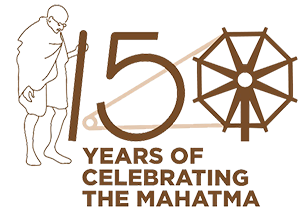In the backdrop of outbreak of COVID-19, no foreigners are allowed to visit the FRRO Office for OCI/Registrations and other Visa related services without prior appointment till further orders.
For appointment, contact respective FRRO Support Centres as given below:
Before you apply, kindly read all the instructions carefully.
Foreigners are advised to apply at least 2 weeks in advance.
e-FRRO involves completely online application submission and document upload, for which no facilitation is required by any intermediary / agents etc. The foreign nationals are required to apply online by themselves. It is advised not to believe or fall in trap of any middlemen/agent that claim speedy/express grant of e-FRRO and charge money for it. For any clarification or doubt, you may contact FRRO Support Centre.
Create User-id/Password by registering online into our portal.
Valid Email ID and Mobile Number in India is mandatorily required for obtaining the One Time Password (OTP). Foreigners should register with their own email ID and provide valid Mobile Number in India for receiving OTP and other status updates/alerts at various stages of processing.
Once user-id/password is successfully created, the foreign national can submit online application by selecting the appropriate service and uploading the requisite documents.
The application form should be carefully filled and any errors should be avoided. Further, necessary documents and photograph should be uploaded online in the designated format. The application would not be successfully submitted unless the documents and photographs are uploaded online successfully.
The application would be scrutinized by Visa Officers only if the application has been successfully submitted. Upon scrutiny, necessary instructions with regard to application i.e. Fee Payment, Correction of Selected/desired Service, re-uploading of documents etc would be conveyed to the Foreigner through email/SMS alerts.
The foreigner would be intimated to deposit the requisite fee, if any, for the service. The fee has to be deposited online through Bank Payment gateway available on the portal. Amount of fee would be intimated through email/sms alerts.
The foreigner can track the status of the application through our portal. For any clarification, our Support Centre can be contacted.
Upon Grant/Rejection of service, the same would be intimated to the foreigner. His/Her RC/RP etc would be sent through email or it can also be downloaded from our portal by signing in.
The foreigner can approach the concerned Civil Authority i.e. FRRO/FRO office directly in case of exigency/emergency. Upon satisfaction of the case, the services can also be granted directly at the FRRO/FRO level. Make sure that services granted are electronic and not manual. You may face hurdles at the Immigration Check Posts in case of manual services.
e-FRRO is online FRRO/FRO Service delivery mechanism for foreigners without requirement of visiting FRRO/FRO Office.
All foreigners who desire Visa and Immigration related services in India viz. Registration, Visa Extension, Visa Conversion, Exit Permit etc need to apply for e-FRRO.
Foreigners are required to create their own USER-ID by registering themselves online on e-FRRO portal. Afterwards, they are required to apply online through registered user-id for various Visa and Immigration related services in India viz. Registration, Visa Extension, Visa Conversion, Exit Permit etc, without any hassle and obtain the service(s) without coming to FRRO/FRO office.
No requirement of taking appointment and visiting FRRO/FRO office unless specifically called upon by the FRRO/FRO concerned. Intimation would be sent through sms/email on the registered mobile/email-id.
Upon successful uploading of application and documents, the foreigner would be intimated to deposit the requisite fee online, if any, for the service. The fee has to be deposited online through Bank Payment gateway available on the portal. Amount of fee would be intimated through email/sms alerts.
RC/RP, Exit Permit etc would sent by post on the “Address in India” mentioned in the online application form.
There would not be any requirement of endorsement on passport. In case, there is any such requirement, you would be intimated by the FRRO/FRO concerned to visit their office.
The foreigner can approach the concerned Civil Authority i.e. FRRO/FRO office directly in case of exigency/emergency. Upon satisfaction of the case, the services can also be granted directly at the FRRO/FRO level. Make sure that services granted are electronic and not manual. You may face hurdles at the Immigration Check Posts in case of manual services.
Foreigner would be liable for prosecution/fines as per Indian laws, for any delay in fee payment/document upload/not attending interview etc.
Yes. It is mandatory to use personal email ID. Foreigners should use their own email id to ensure data privacy and data security as important communication would be sent to your email.
Yes. You can submit applications for your family members from same ID. However you would be required to submit/fill individual online forms for each member of your family.
At every stage of processing, the status of your application would be shared via SMS/Email. You can also track your status by logging into your dashboard through registered Email-ID/Password.
All foreign nationals entering India are required to possess a valid international travel document in the form of a national passport with a valid visa obtained from an Indian Mission or Post abroad. All Individual visa seekers are requested to apply for the Indian Visa through Online application in order to make an application for getting the Indian visa. The duly signed physical copy of the application form completed in all respect and submitted successfully, is to be submitted at the concerned Indian Visa Application Center (IVAC) or directly to Indian Mission/Post, on the scheduled date of interview along with the requisite supporting documents. The instructions for filling the form and scheduling the appointment can be seen at Instructions for Online Visa Application. Important technical information for filling online Indian visa application can be referred at Technical Instructions.
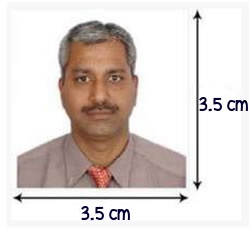 or
or 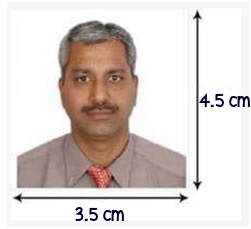
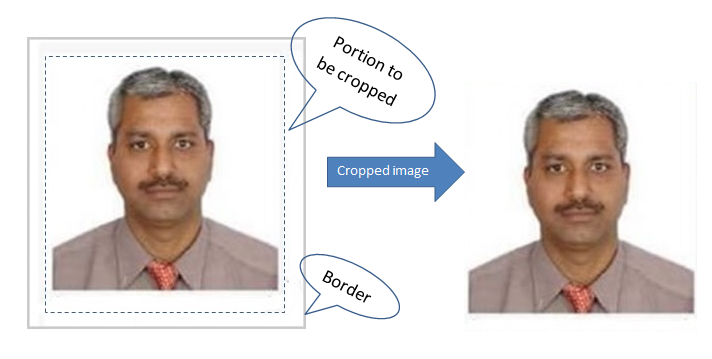
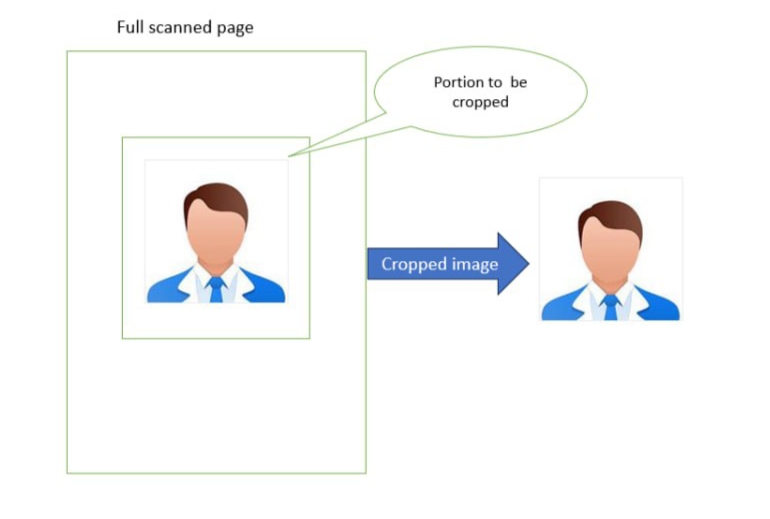
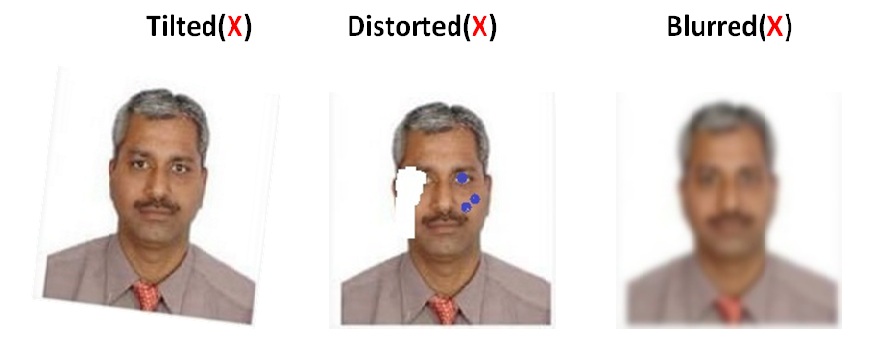
SBIePay is the Payment Aggregator service of State Bank of India which provides multiple payment options on a single payment page for the convenience of applicants. SBIePay has enabled Debit and Credit issued by MasterCard and VISA.
SBIePay facilitates online payments all Credit and Debit Cards issued by MasterCard and VISA.
SBIePay is certified with Payment Card Industry Data Security Standard (PCI DSS) ver 2.0 certified, which reinforces our promise of security. The payment system fully supports 3DSecure - Verified by Visa and MasterCard Secure Code, wherever it is applicable. Further SBIePay is secured using Secure Sockets Layer (SSL) encryption which ensures that payment information never sent over the Internet unencrypted and cannot be viewed by unauthorised individuals.
SBIePay has enabled international card issued by MasterCard and VISA both with and without 3D Secure authentication.
The applicant after filling details on https://indianfrro.gov.in/ and clicks 'Pay Now'. The applicant is redirected to SBIePay payment page and is presented with payment options like MasterCard and VISA. Applicant enters his card details and clicks 'Proceed'. Then the applicant may see one of the two options: (i.) 3 D Secure page of the Card issuing page for inputing 3D Secure password/OTP (ii.) Transaction is processed without 3D Secure page. After successful completion of transaction, the applicant is redirected on to the https://indianfrro.gov.in/ with a successful receipt of payment.
If an applicant is presented with a 3D Secure page prompting to enter a password/OTP, this means the Card issuing Bank participates in 3D Secure transaction. If the applicant does not have a transaction password/One time password, he/she should contact the card issuing Bank for support.
The applicant shall be presented with a payment successful page along with reference number. If the applicant does not receive any success message even after card account has been charged, a refund shall be initiated after due reconciliation to the applicants card account.
If a transaction has failed but the applicants card account is debited more than once, the amount shall be refunded to the applicants card account after reconciliation process within seven (7) days of transaction.
SBIePay provides technical support for all payment related transactions at 1800221401 (Timings : 10.30 a.m. to 6.30 p.m. on week-days and from 10.30 a.m. to 2.30 p.m. IST on Saturday)
Yes. An applicant can perform more than one transactions for a single application ID.
An applicant shall be charged for only once against an application ID. Any double/triple debit shall be refunded after due reconciliation within seven (7) days of transactions.
Axis Bank is world-class Internet Payment Gateway Solution allows you to accept payments on a 24 X 7 basis from around the world. It accepts all Visa and MasterCard issued in and outside India
Axis Bank Payment Gateway services facilitates online payments all Credit and Debit Cards issued by MasterCard and VISA.
Axis Bank Payment gateway services is compliant with Payment Card Industry Data Security Standard (PCI DSS) standards. All transactions initiated at Axis Bank Payment Gateway services come with 128 bit security and two factor authentication via MasterCard Secure Code and Verified-by-Visa authentication is enabled.
Axis Bank Payment gateway accepts all international card issued by MasterCard and VISA both with and without 3D secure authentication.
The applicant after filling details on https://indianfrro.gov.in/ clicks 'Pay Now'. The applicant is redirected to Axis Bank payment gateway page and is presented with payment options like MasterCard and VISA. Cardholder enters his card number, expiry date, Name and CVV value and clicks 'Pay Now'. Incase cardholder Bank is enabled for 3D secure, then a page will appear for the cardholder to entire either his/her OTP/3D secure password. Else transaction would be processed. After successful completion of transaction, the applicant is redirected on to the https://indianfrro.gov.in/ with a successful receipt of payment.
Incase Bank is participating for 3D Secure, during transaction a 3D secure page would appear and cardholder has to enter his/her password /OTP.
The applicant shall be presented with a payment successful page along with reference number. If the applicant does not receive any success message even after card account has been charged, a refund will have to be initiated after due reconciliation to the applicants card account.
If a transaction has failed but the applicants card account is debited more than once, the amount will have to be refunded to the applicants card account after reconciliation process within seven (7) days of transaction. In some cases, the fund still lies with the card issuing Bank, kindly get in touch with your Bank for such case.
Axis Bank provides technical support for all payment related transactions at +91-022-7131-2125/2126 (Timings : 09.30 a.m. to 7.00 p.m IST)
011-26711443/ 011-26713851(24*7)
frrodli[dot]support[at]gov[dot]in
East Block-VIII,
Level-2 Sector-1, R.K. Puram,
New Delhi-110066
022-22620446
helpdesk[dot]mum-ivfrt[at]gov[dot]in
78/1, Badruddin Tayabji Marg,
behind st.xevier collage, Dhobi Talao,
Chhatrapati Shivaji Terminus Area Fort Mumbai,
Maharashtra-400001
044-28251721
chiochn[at]nic[dot]in
No 26, Haddows Road,
Shastri Bhavan Annexe, Nungambakkam,
Chennai-600006
080-22218183
Fax No. 080-22218196
frroblr[dot]feedback[at]nic[dot]in,
frroblr-ka[at]nic[dot]in
5th Floor, 'A' Block,
TTMC, BMTC Bus Stand Building,
K.H. Road, Shantinagar,
Bangalore - 560027
079-26306606
frroamd[at]nic[dot]in
Plot No.235, Ground Floor,
HUDCO Bhawan, Ishwar Bhuwan Road, Navrangpura,
Ahmedabad, Gujarat-380009
0183-2500464
frroasr[at]nic[dot]in
H.No. 208,
Near Gobind Park, Basant Avenue,
Amritsar
040-29880374, 040-29880375
040-29881088 (OCI/PIO)
frrohyd[at]nic[dot]in
Sardar Vallabhai Patel BoI OCR Complex,
Shamshabad-Pahadishareef Road,
near GMR Township (CISF Residential Quarters),
Mamidipally Shamshabad Telangana, PIN-501218
033-22818640
frrokol[at]nic[dot]in
237, A.J.C Bose Road,
Kolkata
0522-2432431
frrolko[at]nic[dot]in
Hall No.01, 12th Floor,
Kendriya Bhawan, Sector-H, Aliganj,
Lucknow-226024
0471-2333515/ 2573512
Fax No. 0471-2333514, 2573514
frrotvm[at]nic[dot]in
AMRITH PLAZA, 1st Floor,
TC No. 30/1398-3, Nalumukku, Pettah (P.O),
Trivandrum-695024
0495-2323550/ 0495-2320650
frro-clt[at]nic[dot]in,
frrocal[at]nic[dot]in
6th floor, Nikarthil Chambers,
Opposite Sarovaram Bio Park, Mini Bypass Road,
Arayidathupalam, Kozhikode, Kerala-673004
0484-2611652
frro[dot]cochin[at]nic[dot]in
2nd Floor, Airlines Building,
Cochin International Airport Ltd.,Airport PO,
Cochin- 683111, Kerala
0413-2275605
rro[dot]pon[at]nic[dot]in
Regional Registration Office,
Bureau of Immigration, MHA No. 1,Second Main Road,
2nd Cross,Navasakthi Nagar,
Vazhuthavur Road,Puducherry - 605009